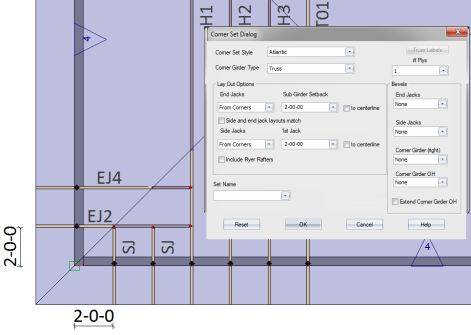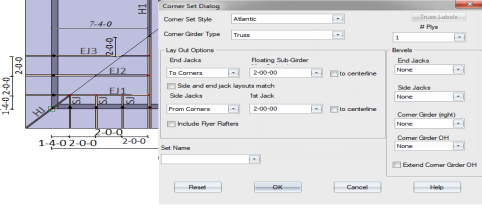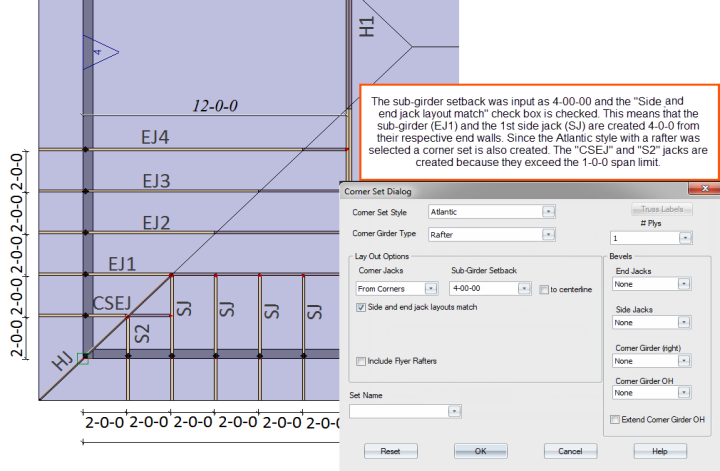Purpose
To create an Atlantic corner set
Prerequisites
A layout
Steps
To create an Atlantic Corner Set:
The Corner Set Dialog displays.
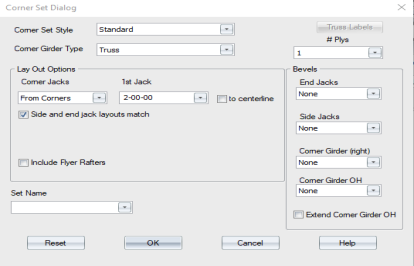
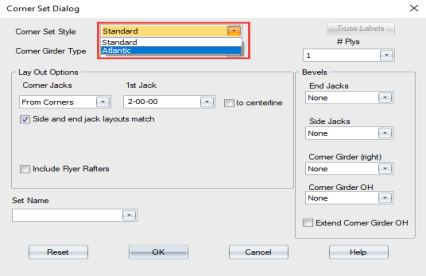
- Click OK.
The prompt displays: Click to select the ridge line for Corner Set
- Click the front wall to create the Atlantic corner set.